Insights User Guide
How to Uninstall Insights
We obviously hope you love Insights, but if you feel it isn't a fit for you, follow these simple steps to remove it from ConnectWise.
Part 1 - Delete the Insights Hosted API
1) Go to System > Setup Tables
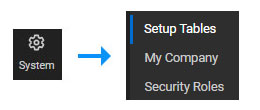
2) Under the Table column, type "manage" and click SEARCH
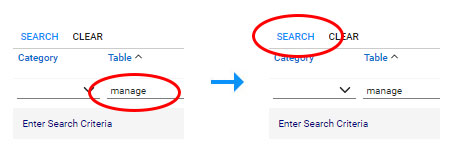
3) In the results, click on Manage Hosted API
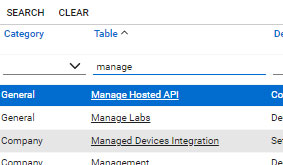
4) In the list of hosted APIs, click on "Insights AI Ticket Helper" *
*Note: Depending on when this was created in your system, our user guide may have changed, so look out for "Insights", or "Insights by Dark Labs", or even just "Dark Labs". Whoever installed the Insights Hosted API was actually free to name it whatever they wanted, so be sure to a check for any combination of these names.
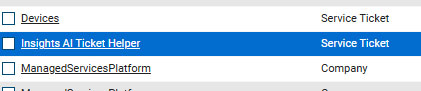
5) Once in the Hosted API settings for Insights, click the Trash Can icon
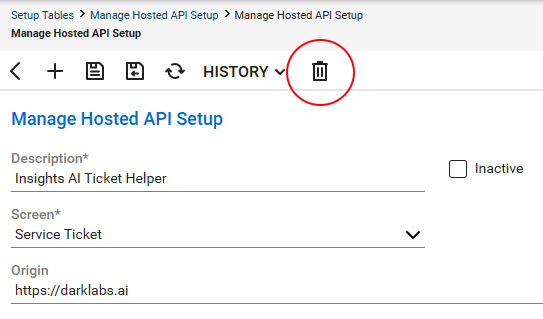
6) Confirm deletion of the Insights Hosted API
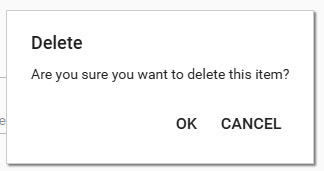
Part 2 - Delete the Insights API Keys
1) In ConnectWise, go to System > Members > (Tab at top) API Keys
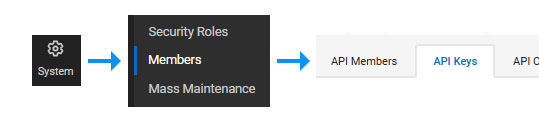
2) Click on the public key for "Insights API" *
*Note: Depending on when the API Keys were created, our user guide may have changed, so look out for "Insights", "Insights by Dark Labs", "Dark Labs" or any combination of these names.
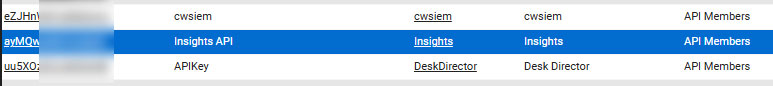
3) Once viewing the Insights API keys, click the Trash Can icon
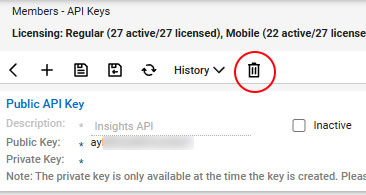
4) Confirm the deletion of the API keys
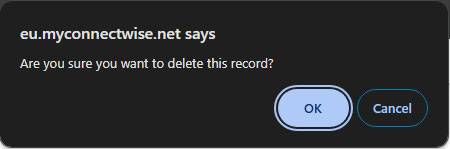
Part 3 - Deactivate the Insights API Member
1) In ConnectWise, go to System > Members > (Tab at top) API Members
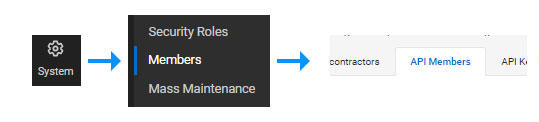
2) In the list of API Members, select "Insights" *
*Note: Depending on when the API member was created in your system, our user guide may have changed, so look out for "Insights, "Insights by Dark Labs", "Dark Labs" or any combination of these names.

3) In the API Members screen for Insights, click the Trash Can icon
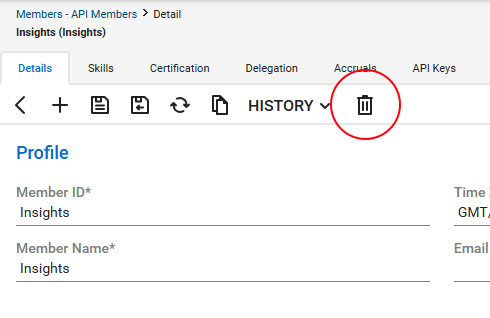
4) Confirm the deactivation of the API Member.
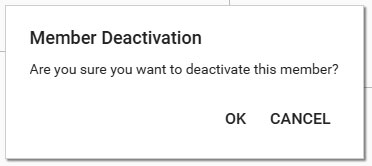
This will successfully remove Insights from ConnectWise and the Insights POD will be automatically removed from your engineers' screens. If you wish to use Insights again in the future, our setup guide will take you back through the required steps.